XSEED is 183,5x85mm (7.2x3.3inch)
FAQ
What about XSEED?
What is the size of XSEED?
How important is it for XSEED to stay still?
To make sure that XSEED functions correctly it is important for it to be firm and stable during the activity. Just like some professional athletes do, using pre-wrap/tape or sleeves allows the device to stay in position and collect your data correctly.
How can I wash XSEED? Are they waterproof?
To properly wash XSEED we suggest you to wash them with a slightly wet cloth.
Do not put XSEED in direct contact with water. Therefore no shower, no washer ecc.
Is XSEED resistant?
XSEED doesn’t only have to protect the player but also the technology inside of it, to do this we used ultra-resistant and light materials to maximize safety and comfort. It is safe to say that XSEED is definitely more resistant than a normal shinguard.
Does XSEED keep track of your heart rate?
No, XSEED doesn’t keep track of your heart rate.
XSEED Users
What is the recommended age for XSEED?
With XSEED age doesn’t necessarily matter. What matters is the height of the player. As of right now XSEED is recommended for athletes between the height of 120cm (4.6 ft) and 190cm (6.3 ft).
In case our customers don’t meet those requirements we invite them to contact our customer service.
What is the recommended height for XSEED?
As of right now XSEED is recommended for athletes between the height of 120cm (4.6 ft) and 190cm (6.3 ft). However, several of our users have shown how XSEED works completely fine even for athletes of height outside the suggested range.
What are the sizes of the sleeves?
The sizes refer to our sleeves who serve the purpose of keeping XSEED in a correct position throughout the entire session.
- Size S - for athletes who are shorter than 140 cm.
- Size M - for athletes of height between 140 and 160 cm.
- Size L - for athletes taller than 160 cm.
It is important to remember that XSEED is one size only.
On which type of fields does XSEED work on?
XSEED is designed to excel in any playing environment. It works perfectly on any type of field, from full-size outdoor pitches to indoor arenas, and is suitable for training on half-pitches or smaller practice fields. The device is optimized for both indoor and outdoor use, ensuring it delivers reliable performance regardless of whether you’re playing on grass, synthetic turf, or other modern surfaces. Additionally, XSEED is equipped to handle various weather conditions, including rain, making it a robust companion for all your training and match needs, ensuring that no environmental factor affects the accuracy of your performance data.
I would like to purchase XSEED for my team/club, how do I do that?
If you’re interested in purchasing XSEED for your team/club, complete this form.
Soccerment came up with a solution for Professional and Non-Professional Clubs called “Platform As A Service”. This platform allows clubs to manage their squad with very specific dashboards, an API that transfers through XSEED all the information related to the players. Dedicated support will also be provided.
App/Device Connection
Where can I find the App?
The App is free and available for iOS and Android in? their stores by searching "XSEED". Once you completed the purchase and received the product you will be able to connect it to your smartphone.
Do I have to bring the phone with me to track my data?
Once the pairing process is complete with your XSEED and you started the session from your smartphone you will be able to leave your smartphone in the locker room and enjoy your session.
Once your session is over you’ll be able to download all your data through the app.
Is it possible to activate multiple devices XSEED simultaneously from the same User?
Multi-start is a work-in-progress. As of right now you can start only a single session from each User.
For more details we invite you to contact our Customer Service.
Can I connect a single User to multiple XSEED?
Every User can connect to one and only XSEED.
Using your Phone with XSEED
How do I need to use my phone for a seamless XSEED session experience?
Pre-Session Connection: We recommend to set up and connect XSEED to your phone with some advance notice before the session (at least 10 minutes priori). This early connection gives you more flexibility and precision in preparing for your session. Turning on XSEED just moments before entering the field could potentially have a negative impact on the reception of data from the integrated GPS in the shinguards
Phone Status: It's vital to maintain your phone with an internet connection both before and after the session. This ensures that data synchronization happens without issues and that you can make full use of XSEED's features. During the session, it is possible to switch your phone to flight mode to avoid any disruptions for you and your teammates
Phone Positioning: Feel free to position your phone anywhere within the pitch area where it's most comfortable and convenient for you.
Internet Connection: While you don't need a continuous internet connection during the session itself, it's essential to have one both before and after to sync data and access specific XSEED functionalities.
How early can I connect XSEED to my phone before the session?
You can connect XSEED to your phone well in advance of the session, allowing you flexibility in your preparation.
When should my phone be active?
Your phone should remain active before and after the session to ensure proper data synchronization and functionality.
Where can I place my phone during the session?
There is no need to bring your phone into the field. You may leave in the changing rooms or wherever is most comfortable for you.
Is an active internet connection required during the session?
An active internet connection is necessary just before and after the session to facilitate data synchronization and access certain features of XSEED. It is not necessary during the session.
Opened & Closed Profile
What is a closed profile in the XSEED app?
A closed profile is a privacy setting within the XSEED app that allows users to make their account private. When this setting is enabled, your data won't appear in rankings, and other users won't see your profile or performance results.
How do I make my profile closed (private) on the XSEED app?
To make your profile closed, simply go to the privacy settings within the app and uncheck the designated box. This ensures that your data remains private.
Can I still view player rankings if my profile is closed?
Yes, even with a closed profile, you can still view player rankings within the XSEED app. Your profile won't be visible to others, but you can access the rankings and compare your performance anonymously.
What are the benefits of having an open profile?
Having an open profile in the XSEED app offers several advantages:
Comparing Your Performance: With a public profile, you can assess your performance in comparison to other XSEED players, helping you track your progress and set new goals.
Global Rankings: You can see where you stand in XSEED rankings, providing extra motivation to push your limits and strive for excellence.
Access to Best Player Stats: You'll have access to the statistics of the best players in the XSEED community, and you can see where you rank among them. This can be a valuable source of inspiration and a learning opportunity.
Can I switch between open and closed profiles whenever I want?
Yes, you have the flexibility to switch between open and closed profiles in the XSEED app as often as you like. You can customize your profile settings to match your preferences and privacy concerns at any time.
Is my personal information kept private, regardless of my profile status?
Yes, your personal information remains private and secure, regardless of whether your profile is open or closed. The privacy feature primarily affects the visibility of your performance data to other users. Soccerment takes data privacy seriously and ensures your information is protected.
Player Rankings
How can I participate in XSEED Player Rankings?
To participate in XSEED Player Rankings, you need to set your XSEED App profile to "open" or “public” mode. This allows your performance data to be visible to other users. For instructions on how to change your profile status, please refer to the September Updates Blog entry.
How is the ranking system beneficial for XSEED users?
The ranking system provides a comprehensive evaluation of your performance, considering both technical and athletic aspects of your game. By comparing your performance to that of other users, you can gain valuable insights into your standing among your peers. This ranking offers a holistic view of your capabilities, enabling you to set and pursue specific performance goals.
Are there any eligibility criteria for XSEED Player Rankings?
Yes, to be considered for XSEED Player Rankings, you must have accumulated a minimum of 270 minutes of game time. We also take into account sessions lasting longer than 10 minutes and those played on fields set up correctly. This ensures an accurate and valid analysis.
How often are the Rankings updated?
The Rankings are typically updated once a week, ensuring that you have access to the most current and relevant data.
What categories are available for ranking within the XSEED Player Rankings?
There are four distinct categories in which you can be ranked: overall statistics, statistics exclusively from 11-a-side matches, 7-a-side matches, and 5-a-side matches. The 'overall' category encompasses data from players who actively participate in matches of various field sizes, while the others are specific to the respective game types.
What performance metrics are used for ranking within each category?
Once you've selected a category, you will see a list of different performance metrics in which you will be ranked among other XSEED users. These metrics include: XPR (which includes overall, age, and role rankings), xGP90, ShotsP90, CrossP90, PassesP90, Dangerous Touches, Running Distance P90, Number of Sprints P90, and High-Speed Running Distance.
Where can I find more detailed explanations of these metrics?
If you still have questions about the metrics or want in-depth explanations, we recommend referring to the XSEED Handbook. The handbook offers comprehensive explanations for all metrics and the latest developments in the XSEED app.
Free VS Premium
Which features are available in the free version of the app?
With the free subscription, users have access to the Heatmap, Player Card, Match & Training Sessions, the XPR (XSEED Performance Rating), and a limited number of savable sessions.

Where can I buy the Premium version?
You can purchase the Premium version directly through our website or within the app itself.
How does upgrading to the premium version enhance my user experience?
Upgrading to Premium unlocks a comprehensive suite of features designed to help you meticulously track your progress and maximize your potential.
Is there a trial period for the premium version?
Currently, we do not offer a free trial for the premium version.
How can I upgrade to the premium version from the free version?
To upgrade, simply visit our website or access the upgrade option in the app.
How much does the Premium version cost?
The premium version is priced at €99 per year.
Can I switch back to the free version after upgrading to premium?
To return to the free version after being a premium user, you must send a request to customerservice@soccerment.com before the auto renewing of your premium subscription.
Is customer support available for both free and premium users?
Yes, our customer support team is available to assist both free and premium users. You can reach out by emailing customerservice@soccerment.com or via Tidio, our chat service.
Have more questions? Submit a request.